Seite 1 von 1
Vista Installation
Verfasst: Sonntag 11. Mai 2008, 23:47
von feuerpfeil
Hi Freunde der Lüfte,
habe soeben eine komplett saubere Installation unter Vista Business hingelegt.
Es waren keine Änderungen an der Software im Download-Bereich nötig!
Man muss auch nichts mit der Hand registrieren oder kopieren!
1) Runterladen des kompletten Pakets aus dem Downloadbereich (oder verwenden des bereits Heruntergeladenen)
http://www.clusterball.de/v7/download/C ... wnload.zip
2) Entpacken des Zips
3) setup.exe mit rechter Maustaste anklicken und "Als Administrator starten" wählen
4) Clusterball v1.3 Originalversion installieren :
Installation UNBEDINGT in einen eigenen selbstangelegten Ordner, keinesfalls einen vordefinierten
verwenden (wie zum Beispiel C:\Programme\ ...) Vista verwaltet für diese Ordner virtuelle Duplikate!
Dadurch entsteht dann die blöde Meldung "Clusterball.exe defekt!"
Beispiel: D:\Games\Clusterball (letzter Ordner muss Clusterball heissen!)
5) Addon - Goldpack installieren
hier den gleichen Ordner angeben ABER ohne Clusterball (wird automatisch ergänzt)
Beispiel: D:\Games
6) Blaues "Clusterball Gold" Icon anklicken, Einstellungen einrichten, fertig!
Liebe Grüße
Feuerpfeil

Re: Vista Installation
Verfasst: Montag 12. Mai 2008, 00:57
von Greenhorn
Fein

, da freuen sich die Vistageschädigten.
Chris, wäre es Dir möglich diese Anleitung und die zu beachtenden Besonderheiten auch nochmal auf englisch zu posten? Das würde den Nichtdeutschsprechern

helfen und unsereiner kann es einfach verlinken.
Dankeschön
Re: Vista Installation
Verfasst: Dienstag 13. Mai 2008, 13:53
von shakingthemtrees
Is it possible to translate this to English please? Dankyou

Re: Vista Installation
Verfasst: Dienstag 13. Mai 2008, 21:07
von feuerpfeil
(i hope my english is not too bad ...)
Hi friends in the air,
i managed just now a clean installation at
vista business.
There are no changes necessary to the software in the download section !
It is no need to register or copy something manually.
1) download the complete package from the download section
(or you can use a previous downloaded one)
http://www.clusterball.de/v7/download/C ... wnload.zip
2) unzip the package
3) right-click the setup.exe file with your mouse and select "run as administrator"
4) install then "Clusterball v1.3 Originalversion" first;
It is necessary to select a self created folder, don't use a predefined one;
don't use something like C:\Program Files\ ... Vista uses virtual duplicates for these folders!
You will get the silly message "Clusterball.exe defekt!" (clusterball.exe damaged)
a good example: D:\Games\Clusterball (the last part of the folder has to be Clusterball)
5) install the "Addon - Goldpack"
you have to use the same folder as above BUT WITHOUT "Clusterball" (it will be completed automatically)
example: D:\Games
6) click on the blue "Clusterball Gold" icon, adjust your properties, ready!
kind regards
feuerpfeil

Re: Vista Installation
Verfasst: Dienstag 13. Mai 2008, 21:13
von Elver
Hey, i will try to translate the important sentences:
introduction for a complete clusterball installation under Vista Business
(easier as u think maybe)
1) Download the full Clusterball Setup File (if you didn't have it already)
http://www.clusterball.de/v7/download/C ... wnload.zip
2) Unpack the
zip-File
3) right-click on the
setup.exe and select/choose "
start as administrator"
4) Install original Clusterball version 1.3:
IMPORTANT: Install it in a folder which u did create before and don't use the standard/defined path (like for example C:\Programs\...) Because Vista administered for these folders virtual doubles! This is the reason why the silly message occurs: "Clusterball.ede broken!"
For example use the path: D:\Games\Clusterball
the last folder must be called Clusterball
5) Install the Addon - Gold Pack
Be careful: install it in the same folder BUT without Clusterball (will automatically supplemented)
For example:
D:\Games
6) Click on the blue "Clusterball Gold" icon, setup your settings, REEEEEEEEEEEEEAAAAADY


EDIT/HORST: CHEF WAR SCHNELLER
Re: Vista Installation
Verfasst: Donnerstag 15. Mai 2008, 10:11
von shakingthemtrees
Thanks guys!
Verfasst: Donnerstag 15. Mai 2008, 10:42
von _509_
Don't hesitate to ask for further translations (and there's no mom telling you to thank someone

)
btw. Mike, is there a special reason why you don't read your private messages here?
The link/button therefor is at the top of the forum below the board index:
Board index
User Control Panel (2 new messages) • View your posts
Re: Vista Installation
Verfasst: Donnerstag 15. Mai 2008, 18:05
von shakingthemtrees
Hmmm I have looked and looked for the board index mail but, I cant find it on any of the pages.
This is why I haven't answered my mails. I didn't realise I had some. It's mainly German in Language and I'm a poor speaking Deutsch speaker.
Idiots guide appreciated please. Maybe Deutsch key words might help?
Cheers!
Shaking
pm
Verfasst: Donnerstag 15. Mai 2008, 22:06
von _509_
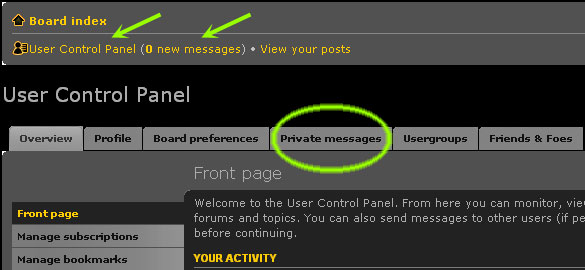
- forumPM1.jpg (30.98 KiB) 12331 mal betrachtet
no german language skills needed as you can see.
Just click on one of the links (the arrows are pointing at) on top of the forum.
Private messaging is enabled for all users (without exception),
so i really can't see any reason why you shouldn't be able to view them

Re: Vista Installation
Verfasst: Freitag 16. Mai 2008, 13:25
von Wambo
so wie ich das verstehe hat er das forum auf deutsch eingestellt
ps: wie macht man so schöne pfeile?

Re: PM
Verfasst: Samstag 17. Mai 2008, 12:47
von _509_
Wambo advised me of the eventuality your board language may be set to german right now.
Thanks Wambo!
In case it is, here's an animated graphic (1000x650 px) that may help:
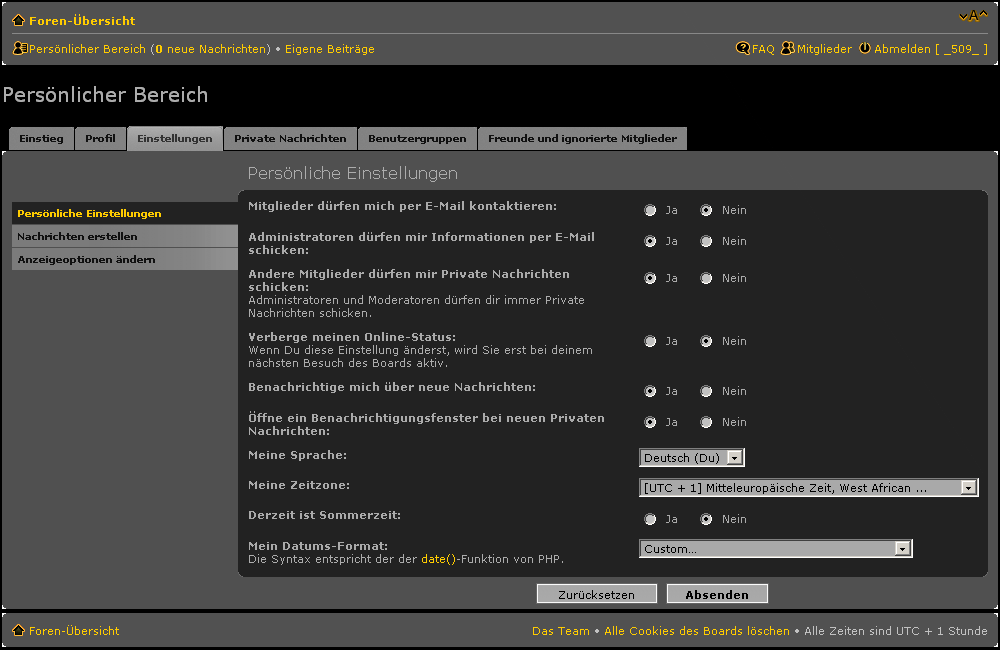
- Board preferences (Einstellungen) - My language (Meine Sprache)
- forumPM1.gif (53.42 KiB) 12264 mal betrachtet
Re: Vista Installation
Verfasst: Samstag 17. Mai 2008, 21:29
von shakingthemtrees
Yes!!! I did it! Danke 
